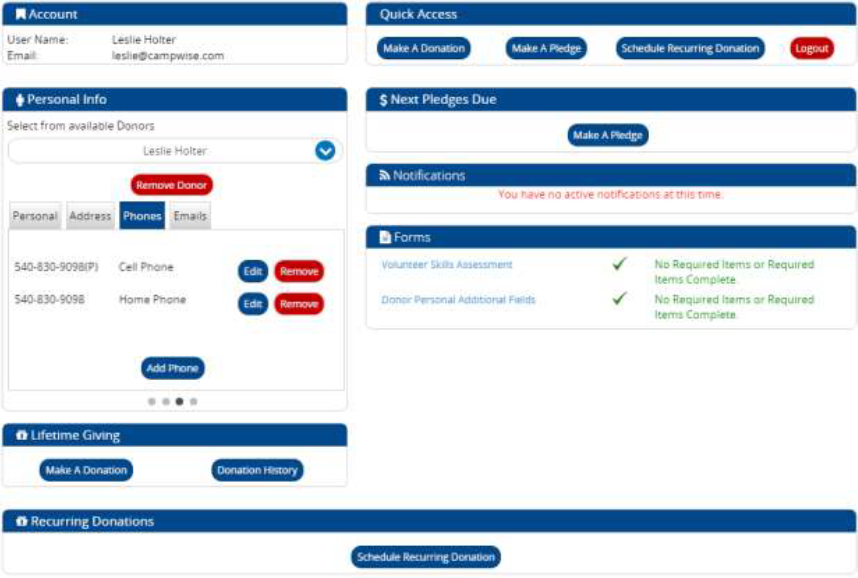This is the easiest and quickest way to become a recurring monthly donor and everyone may use this option. Simply fill out the information and don't forget to select RECURRING instead of ONE TIME.
If you have an existing Campwise account, and would like to give through that, the instructions on how to do so are as follows:
Step 1
Login to your online donor account using your existing username and password. If you have not yet created an online donor account, click the option to ‘Create New Account’ and enter in the necessary information to create a new donor account. If you have a Camper or Staff login, log in with that information.
Step 2
If you have a Camper or Staff login, you will be asked to add a donor once you log into the website. You can either a) make an existing person on the account a donor (i.e. campers/guardians/emergency contacts/staff) or you can create a new donor.
Step 3
This is your donor dashboard. From here, you can make a donation, make a pledge, schedule a recurring donation, and check your giving history. To make a donation, click “Make a Donation,” fill in the gift information, then click “Checkout" to enter your payment information. When you are finished, click “Record Payment.” To schedule a recurring donation, click “Schedule a Recurring Donation,” fill in the gift information, then click “Checkout” to enter your payment schedule. This is where you set up how often you would like to donate. When you are finished, click “Record Payment.” You can stop/pause this recurring donation at any point through this dashboard or by contacting us at ellen@campgravatt.org.